Tutorial and Tips
Tutorial
Press space to start the next round.
That is it. You can totally explore the rest yourself. Just make sure to read the tooltips and not pick the harder difficulties like Hard or Vertical.
Here is a bit of handholding if you need it:
Making your ship

Click on the dice from the bottom left to get more dice on the dice bar. Drag them away to remove them.
Each dice will have a hull point cost, check the top bar as you add your dice, green means good, grey or red means bad.
You cannot start the game until the top bar is green or 0.
Each color dice will have a different effect/passive, read the tooltips in the game.
Combat UI
Using this picture as an example:

At the bottom left is your dice bar, at the top right is your enemy's bar.
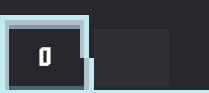
This is your action, drag dice in to make an attack. The left shows the total dice roll in this action. It is 0 because there is no dice in it.
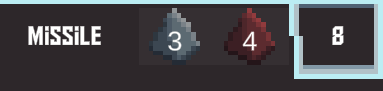
This is the current enemy's action. 3 from the hull dice + 4 from the red dice + 1 bonus from ammo gauge.
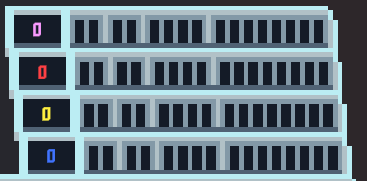
This shows the total rolls of your colored dice, reaching a certain point with the colored dice will give you certain benefits.

This show how many rerolls you can do in this turn. Hover over the dice and press [R] and the dice will be rerolled.
Combat
The combat is turn based, the enemies show their moves first, then you decide what to do.
Using this picture as an example:
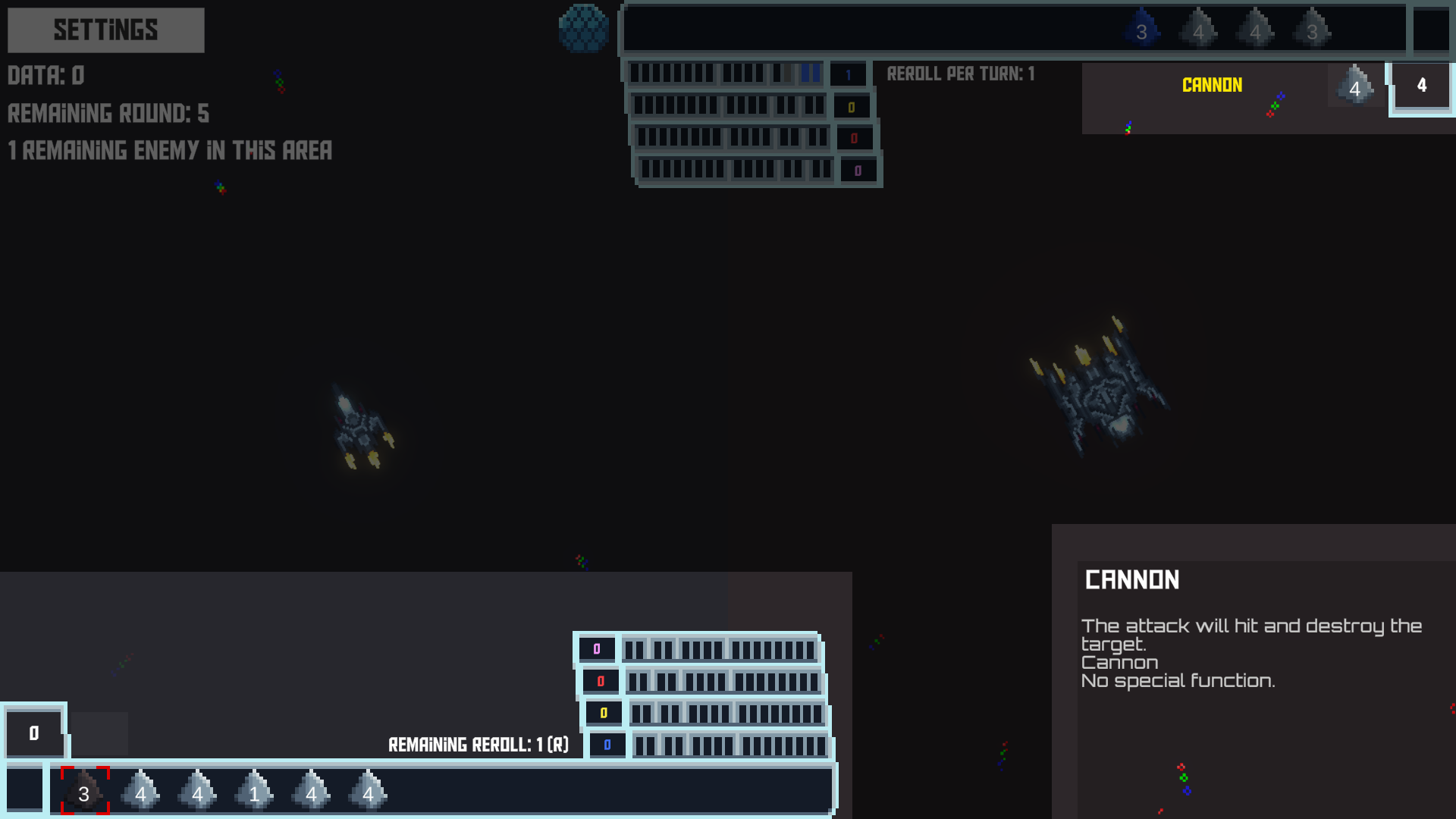
If an action has dice in it, the ship will use the action during the combat phase to attack. If the opposing side have any dice on the corresponding action, it will cause an unopposed attack. In that case, the action will simply target the ship's first dice in the dice bar.
On the bottom right you would see the tooltip. Since the attack of the enemy has a higher roll than the dice on the dice bar, the targeted dice will be destroyed. Meaning it cannot be used until it is repaired by a crew dice with an action.

In a case where the first dice of the dice bar has a higher roll than the attack roll, the targeted dice will simply be disabled. They do not require repairing, but they will not be available to use until they are reactivated with crew dice on recovery turn.
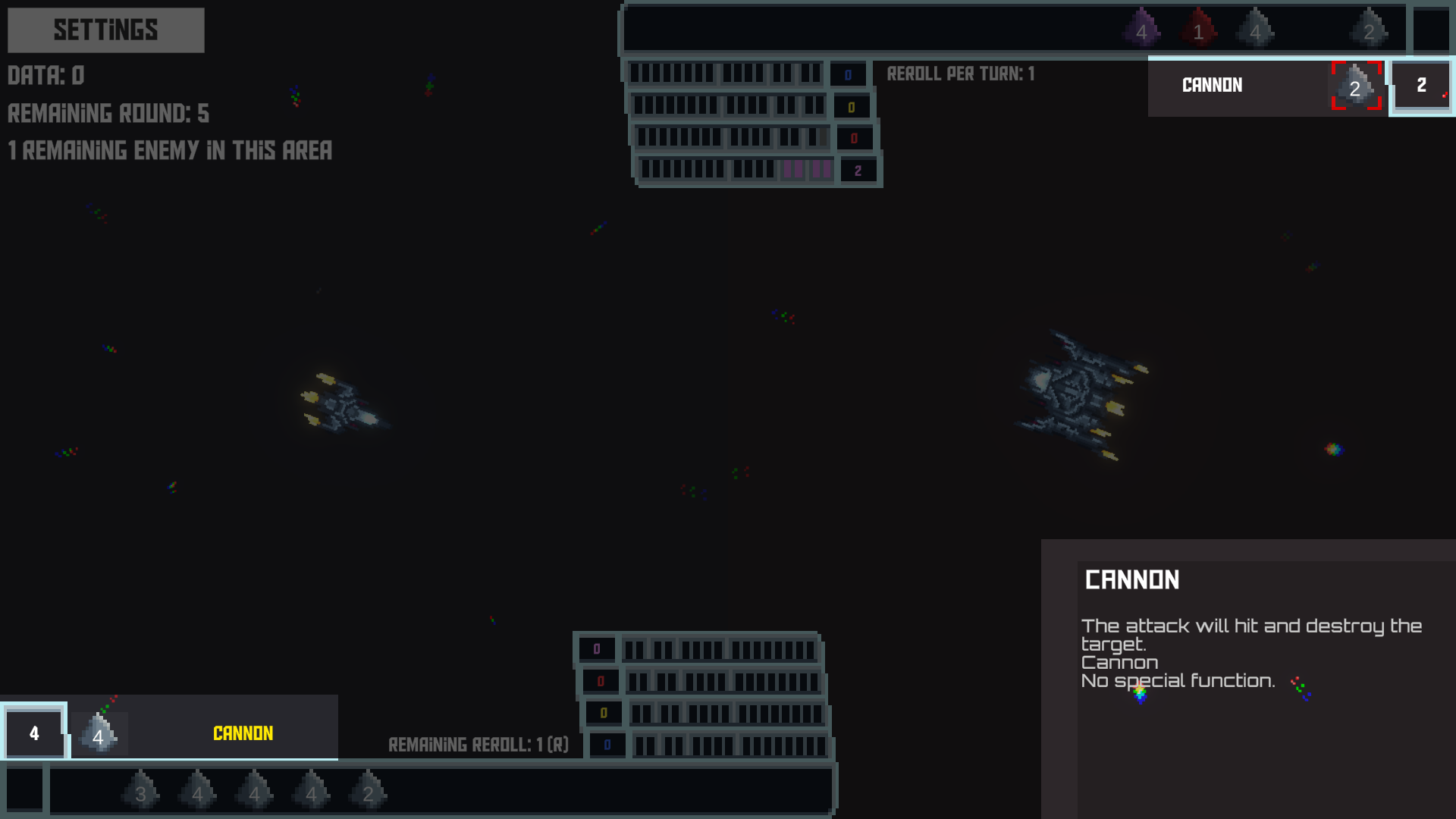
If both side's actions have dice in them, they would clash. The side with a high roll will win.
Putting any dice in the action will cause it to become disabled. You must have crew dices so that you can reactivate them during the recovery turn.
Once all current enemies have been defeated, all disabled dice will be recovered.
Tips

1. Reading is part of the game mechanic.
Read the tooltip or you will die. You better pray you are not as dyslexic as I am.
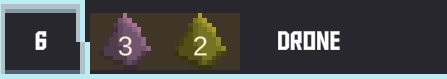
2. Get a red dice and you can start combining two colored dice for special actions.
Most of the fun things start with this mechanic, experiment and explore.

3. You want crew dice or else you cannot recover or repair dice during recovery round.
Once you have crew dice, you can start sacrificing as many dice as you want. It will help a lot.
Not all dice are made equal, but you will most likely need one of each type. Don't just put all points on crew dice.
Although while A balance build is recommended, a specialized build can be fun too if you do it right.

4. Bring some shield countermeasures.
Without anything to combat shields, at best, it will just be an awkward staring contest with the enemy. At worst, you would be basically screwed.
Check tooltips for what dice work best against shields.
Get Dice Navis
Dice Navis
Funny dice game that sometimes have spaceships in it
| Status | Released |
| Author | eerieXanthic |
| Genre | Strategy |
| Tags | 2D, Dice, Pixel Art, Roguelite, Singleplayer, Space, Turn-based, Turn-Based Combat, Unity |
| Languages | English |
More posts
- Launch Trailer for Dice NavisAug 27, 2023
Leave a comment
Log in with itch.io to leave a comment.